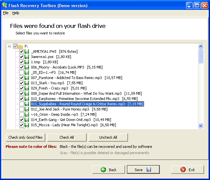Flash Recovery Toolbox
This programme is presented to you by:
Saranskaya, 8-45
109156 Moscow
Russian Federation
| authors [at] oemailrecovery [dot] com | |
| Phone | +7-495-704-2539 |
| Facsimile | +7-495-704-2539 |
| Website | www.oemailrecovery.com |
| Category: | System Utilities / Other |
| Version: | 1.1.17 |
| Release date: | 2012-01-16 |
| Size: | 1.22 |
| OS: | Win 98 / ME / 2000 / XP / 2003 / Vista |
| Requirements: | Windows 98 and above |
| Languages: | English |
| Downloads: | 1 in January / 187 in total |
Rating: 2.43/10 (7 votes cast)
| Download: | www.oemailrecovery.com/downloads/FlashRecoveryToolboxSetup.exe |
| Infopage: | www.oemailrecovery.com/flash_recovery.html |
Take a closer look at Flash Recovery Toolbox and make sure you may easily get your data back without additional explanations and data recovery services. This program is so easy to use that you may simply follow its guidelines and install the utility on any PC for flash drive recovery purposes. This application does not have compatibility issues so you may start recovering flash drives immediately after the occurrence of data corruption problems. Pay attention to the size of downloaded file, the installer of Flash Recovery Toolbox is really small so you may get it within several seconds despite possible traffic limitations in the local area network of your company. Click the installer of flash recovery tool as soon as you get it on your PC, install Flash Recovery Toolbox and start repairing usb drives, floppy disks, smart cards and other supported devices using the FAT file system. Look through the screenshots of flash memory repair process, the description of Flash Recovery Toolbox can be found on the website of application developer or simply follow the guidelines. It should not be too complicated even for inexperienced users, therefore there is no need for additional explanations. Click the shortcut of Flash Recovery Toolbox as soon as you install this application and go to the following stage of data recovery by selecting a flash drive to be processed. Now you may start the analysis of selected drive in FAT format by using the Next softkey, Flash Recovery Toolbox automatically moves to the following stage so you should be patient and wait for the end of flash drive restore. The analysis of selected drive depends on various factors, including the speed of CPU, the size of corrupted drive and the overall performance of selected PC. As soon as the processing of corrupted device is successfully completed, Flash Recovery Toolbox provides the list of successfully repaired documents that can be now saved to any other disk or removable media.
Show / Hide
Here you can subscribe for the update infos for this programme. You will then receive an e-mail notice each time an update has been submitted for this programme.
In order to subscribe for the update infos, please enter your e-mail address below. You will then receive an e-mail with a link, which you need to click in order to confirm you subscription.
You can unsubscribe from the list at any time. For this purpose, you will find a link at the end of each update info e-mail.
This service is completely free of charge for you.