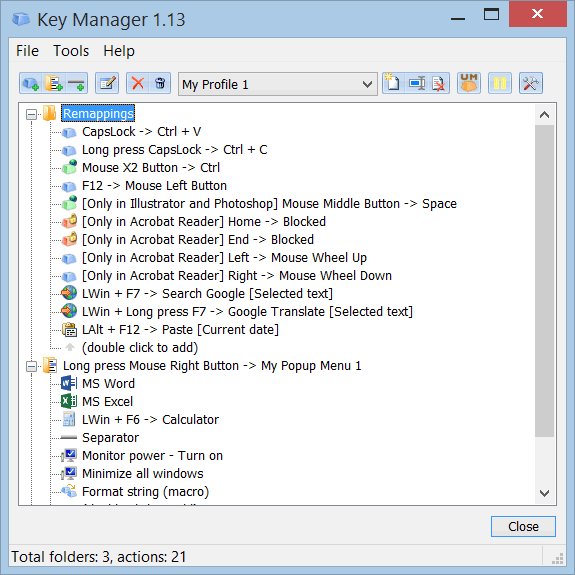Key Manager
This programme is presented to you by:
pr. Pobedy 116-9
398036 Lipetsk
Russian Federation
| public [at] atnsoft [dot] com | |
| Phone | +79525909412 |
| Facsimile | +79525909412 |
| Website | atnsoft.com |
| Category: | System Utilities / Other |
| Version: | 1.13 |
| Release date: | 2019-01-04 |
| Size: | 1.9 |
| OS: | Win 7 / 8 / 10 / 2000 / 2003 / Server / XP |
| Requirements: | Windows 10/8.1/8/7/Vista/2008/2003/XP/2000 |
| Languages: | English |
| Downloads: | 3 in February / 103 in total |
Rating: 4.36/10 (11 votes cast)
| Download: | atnsoft.com/downloads/keymanager_setup.exe |
| Mirror 1: | atnsoft.com/downloads/keymanager_setup.exe |
| Infopage: | atnsoft.com/keymanager |
Key Manager reveals the full potential of your keyboard and mouse and allows you to save time and efforts while working with your computer. Thanks to its flexible interface, you can now create various actions and execute them by pressing keys, mouse buttons and combinations of both, as well as represent them in the form of a popup actions menu. Apart from this, the application features powerful key and mouse button redefinition and blocking tools. Key redefinition and the execution of assigned actions can be restricted to specific applications and/or windows.
Key Manager allows you to assign the following actions to regular, sequential and long (press and hold) key presses, mouse button presses, the mouse wheel rotation, combinations with modifiers, as well as popup menu items:
- show a popup menu with a list of user-defined actions
- paste user-defined text to any application with an option to insert current time, date and other information from a template
- press and block keys, key combinations, press mouse buttons and emulate mouse wheel rotation
- launch any application or open a file or a folder (to create an event, just drag and drop a shortcut, folder or file onto the action window)
- open a specific webpage
- instantly create an email
- perform actions on all windows or active ones only (close, minimize, maximize, restore, hide, show, redraw, move, resize)
- manage your computer's power, monitor's power, sound settings, adjust volume, start the screensaver and much more...
The software also enables you to turn virtually any key or mouse button into a user-defined modifier and use it (similar to Alt and Ctrl) in combination with other keys, mouse buttons and modifiers.
Show / Hide
Here you can subscribe for the update infos for this programme. You will then receive an e-mail notice each time an update has been submitted for this programme.
In order to subscribe for the update infos, please enter your e-mail address below. You will then receive an e-mail with a link, which you need to click in order to confirm you subscription.
You can unsubscribe from the list at any time. For this purpose, you will find a link at the end of each update info e-mail.
This service is completely free of charge for you.