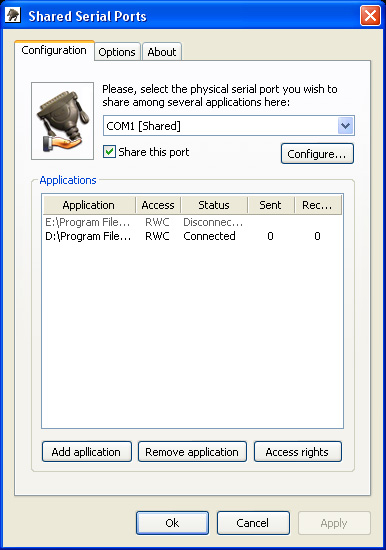Shared Serial Ports
This programme is presented to you by:
Georg-Wilhelm str. 4
10711 Berlin
Deutschland / Germany
| E-mail: | submit [at] softinfinity [dot] com |
| Facsimile: | +1 530 698 5877 |
| Website: | www.eltima.com |
| Category: | System Utilities / Other |
| Version: | 1.1 |
| Release date: | 2004-11-18 |
| Size: | 1.52 MB |
| OS: | Win 2000 / XP |
| Requirements: | Processor: Pentium II class at least 300 MHz; RAM: 128 MB; 3 MB of initial free disk space |
| Languages: | English |
| Downloads: | 0 in April / 76 in total |
Rating: 1.29/10 (7 votes cast)
| Download: | http://www.eltima.com/download/serial_share.exe |
| Infopage: | http://www.eltima.com/products/serialshare |
Shared Serial Ports is an advanced utility, the purpose of which is to share real serial ports between multiple applications in the way that all applications will receive same data from real serial port simultaneously. Shared Serial Ports can be used for serial port emulation, as it connects real serial ports by creating virtual serial ports, which are same copies as real ones. Each application will think that it is working with serial port in exclusive mode. All virtual serial ports will be able to send data to real serial port. Also, you will be able to set permissions to read, write or change control lines state for every application separately. To start sharing a serial port you should simply select the serial port you wish to share in the drop-down list and put a checkmark "Share this port".
Here you can subscribe for the update infos for this programme. You will then receive an e-mail notice each time an update has been submitted for this programme.
In order to subscribe for the update infos, please enter your e-mail address below. You will then receive an e-mail with a link, which you need to click in order to confirm you subscription.
You can unsubscribe from the list at any time. For this purpose, you will find a link at the end of each update info e-mail.
This service is completely free of charge for you.