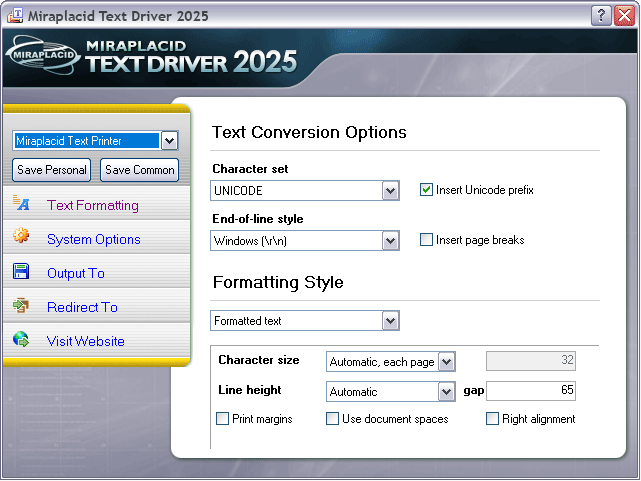Miraplacid Text Driver
This programme is presented to you by:
International company
N/D International company
| software [at] miraplacid [dot] com | |
| Phone | N/A |
| Facsimile | N/A |
| Website | www.miraplacid.com |
| Category: | System Utilities / Printer |
| Version: | 8 |
| Release date: | 2025-08-09 |
| Size: | 8.77 |
| OS: | Win 7 / 8 / 10 / 11 / Server / Other |
| Requirements: | Pentium-III-900, 256 Mb RAM, 100 Mb HDD |
| Languages: | English |
| Downloads: | 3 in February / 137 in total |
Rating: 6.50/10 (4 votes cast)
| Download: | www.miraplacid.com/downloads/mtd.exe |
| Infopage: | www.miraplacid.com/mtd |
Miraplacid Text Driver extracts text from any printable documents. Accounting professionals, Medical Insurance companies, Health care providers and many others use it to extract text from all kind of document formats they receive and import it into their systems.
After installation on your PC, Miraplacid Text Driver appears as a new printer in your Windows system. When document is printed, Miraplacid Text Driver opens a dialog with Preview Window. You can save resulting text to disk, upload to FTP or HTTP server, print to a real printer, email or just copy to Clipboard. You can save extracted information as plain or formatted text, XML or as RSS feed for future processing.
On Windows 10+, Miraplacid Text Driver includes OCR capability. It can extract text from image only print jobs or jobs which do not contain text.
Printer driver is now a color printer. That means, you can redirect your jobs to color printers as-is.
Miraplacid Text Driver supports all installed code pages as well as Unicode. Miraplacid Text Driver adds an icon to desktop. All the documents you drag and drop to this icon will be printed behind the scenes and processed by Miraplacid Text Driver. Turn "Auto Save Mode" on if you want Miraplacid Text Driver to handle text extraction and processing without waiting for your input. It can automatically name files and toss them to folders based on date and time, document name, as well as print job and page number.
If you need a hard copy of the extracted text or original document or both, Miraplacid Text Driver can print it to a real printer for you.
Show / Hide
Here you can subscribe for the update infos for this programme. You will then receive an e-mail notice each time an update has been submitted for this programme.
In order to subscribe for the update infos, please enter your e-mail address below. You will then receive an e-mail with a link, which you need to click in order to confirm you subscription.
You can unsubscribe from the list at any time. For this purpose, you will find a link at the end of each update info e-mail.
This service is completely free of charge for you.