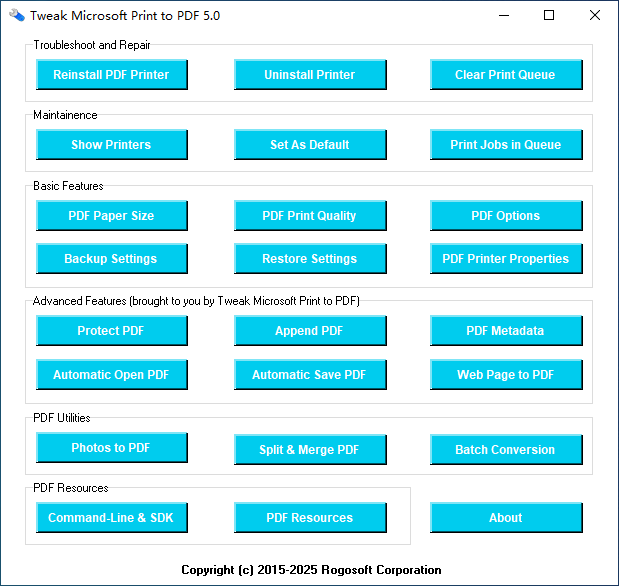Tweak Microsoft Print to PDF
This programme is presented to you by:
Svante Arrhenius vag 67
11593 Frescati
Sweden
| sales [at] rogosoft [dot] com | |
| Phone | +46 0 8-792-074-00 |
| Facsimile | +46 0 8-796-313-00 |
| Website | www.rogosoft.com |
| Support | www.rogosoft.com |
| Category: | System Utilities / Printer |
| Version: | 5 |
| Release date: | 2021-08-01 |
| Size: | 3.97 |
| OS: | Win 10 / 11 |
| Requirements: | 1GB RAM and 20MB Free Disk Space |
| Languages: | German, English |
| Downloads: | 0 in February / 26 in total |
Rating: 2.55/10 (11 votes cast)
| Download: | www.rogosoft.com/TweakPrintToPDFSetup.exe |
| Infopage: | www.rogosoft.com/tweak-print-to-pdf.html |
Repairing Microsoft Print to PDF issues and customizing Microsoft Print to PDF printer to make it more appropriate to your needs are tasks that will no longer require extensive computer knowledge. This handy tweak utility is designed to change the behavior of Microsoft Print to PDF printer and empower the printer with many advanced features comparable to Adobe Acrobat. The user only has to decide which areas of Microsoft Print to PDF should be improved and then simply follow the recommended settings.
In case you need to rebuild corrupted or missing Microsoft Print to PDF printer, automatically open and view PDF document in any PDF reader after it is created, protect your PDF files with password, apply PDF paper size and PDF file size customizations, as well as convert other file types to PDF in batch, this tweak utility makes all these possible with the utmost ease. It can help you adjust the settings of the printer, tinker with the PDF options or change the printer preferences.
The utility is able to adjust several PDF look and feel settings on PDF startup, remove sensitive data in PDF document, manage PDF permission options, backup and restore the printer settings, and it gives you the possibility to view and modify how PDF files are created. Features like Automatic Save that works silently bypassing the Sava Output as PDF box, or the automatic email PDF document with any email client can be activated with one click.
There are some functions pertaining to the behavior of the printer that can be enabled, like prompt, overwrite, skip, append, when the destination PDF file exists, output PDF files to a folder or a file, and pass created PDF files to another program for processing.
Those interested in customizing in depth their Microsoft Print to PDF printer should definitely try this application. Very easy to use, even by novices, this tweaker will surely help anyone who wants to enhance the capabilities of Microsoft Print to PDF in a straightforward way.
Show / Hide
Here you can subscribe for the update infos for this programme. You will then receive an e-mail notice each time an update has been submitted for this programme.
In order to subscribe for the update infos, please enter your e-mail address below. You will then receive an e-mail with a link, which you need to click in order to confirm you subscription.
You can unsubscribe from the list at any time. For this purpose, you will find a link at the end of each update info e-mail.
This service is completely free of charge for you.