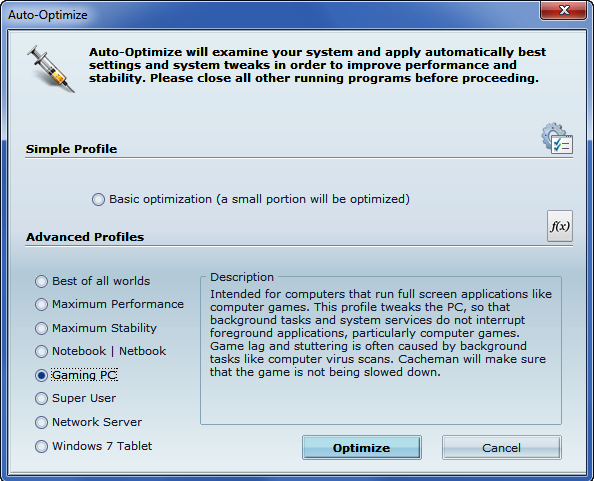Cacheman
This programme is presented to you by:
Pilgramsroth 6a
90002 Coburg
Deutschland / Germany
| E-mail: | submissions [at] outertech [dot] com |
| Facsimile: | +1 (719) 623-0399 |
| Website: | www.outertech.com |
| Category: | System Utilities / System Maintenance |
| Version: | 10.20 |
| Release date: | 2017-08-01 |
| Size: | 4.93 MB |
| OS: | Win XP / Vista |
| Requirements: | Windows 10, 8.1, 7, Vista, XP (32 and 64 bit) |
| Languages: | German, English |
| Downloads: | 6 in May / 29 in total |
Rating: 3.25/10 (4 votes cast)
| Download: | http://download.outertech.com/cacheman.exe |
| Mirror 1: | http://www.outertech.de/files/cacheman.exe |
| Infopage: | http://www.outertech.com/en/how-to-speed-up-your-computer |
Memory is one of the most important pieces of computer hardware as it is in constant use no matter what a PC is used for. There is a tremendous number of variables that can influence the speed and performance of memory, and this in turn will affect the overall performance of a computer. Cacheman (short for Cache manager) can help by making it possible to optimize system cache and take control of RAM. A computer cache is a software or hardware component that stores user data so that future requests for that data can be served faster.
Cacheman is suitable for use by experts and novices alike, and there are a number of manual and automatic optimization settings available to suit all levels of ability. Cacheman automatically optimizes how Windows handles memory. Depending on what the PC is used for, a range of computer performance profiles is available including gaming, graphics workstation, digital audio recording, notebook, and server.
Cacheman dynamically changes the priority at which certain programs and processes are run, and can limit the amount of memory any given application is able to use. The active front-running application will get the maximum possible processing power and available system memory. Computer games, office software, web browsing, and video players will not be interrupted by background tasks like computer virus scans.
By default, Windows 10 can track and share website visits, app usage, purchases, typed words, and more. Cacheman's auto-optimization feature modifies Windows privacy setting so that significantly less tracking data is recorded and sent back to Microsoft.
Here you can subscribe for the update infos for this programme. You will then receive an e-mail notice each time an update has been submitted for this programme.
In order to subscribe for the update infos, please enter your e-mail address below. You will then receive an e-mail with a link, which you need to click in order to confirm you subscription.
You can unsubscribe from the list at any time. For this purpose, you will find a link at the end of each update info e-mail.
This service is completely free of charge for you.