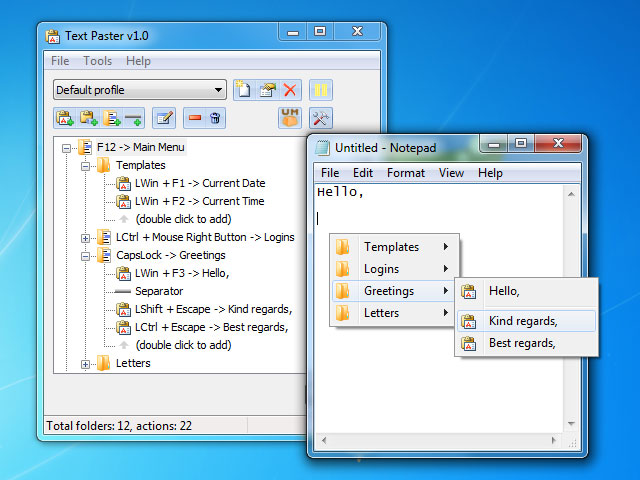Text Paster
This programme is presented to you by:
pr. Pobedy 116-9
398036 Lipetsk
Russian Federation
| public [at] atnsoft [dot] com | |
| Phone | +79525909412 |
| Facsimile | +79525909412 |
| Website | atnsoft.com |
| Category: | System Utilities / Text | Document Editors |
| Version: | 1.1 |
| Release date: | 2019-01-04 |
| Size: | 1.83 |
| OS: | Win 7 / 8 / 10 / 2000 / 2003 / Server / XP |
| Requirements: | Windows 10/8.1/8/7/Vista/2008/2003/XP/2000 |
| Languages: | English |
| Downloads: | 3 in January / 134 in total |
Rating: 4.00/10 (5 votes cast)
| Download: | atnsoft.com/downloads/textpaster_setup.exe |
| Mirror 1: | atnsoft.com/downloads/textpaster_setup.exe |
| Infopage: | atnsoft.com/textpaster |
If you are tired of typing the same text multiple times, Text Paster can help you!
Text Paster is a program for instantly pasting into input fields in practically any program simple or formatted (RTF) text that has been pre-defined by you: standard phrases, greetings, generic replies, the current date and time, letter and document templates, e-mail addresses, website addresses, usernames, passwords, text fragments selected on your screen, clipboard contents, and much more.
You can also do the following with Text Paster:
- Group the text clippings you regularly paste and display them as a popup menu.
- Paste text or display a popup menu with a single key, mouse click, key combination, or by pressing and holding a pre-defined key or mouse button.
- Quickly fill out forms thanks to automatic switching between fields through emulation of the Tab key and other keys, including Enter.
- If a program does not support pasting text (for example, a console application), then text can be typed in by the program itself.
- Limit text pasting and type to certain programs or windows.
Show / Hide
Here you can subscribe for the update infos for this programme. You will then receive an e-mail notice each time an update has been submitted for this programme.
In order to subscribe for the update infos, please enter your e-mail address below. You will then receive an e-mail with a link, which you need to click in order to confirm you subscription.
You can unsubscribe from the list at any time. For this purpose, you will find a link at the end of each update info e-mail.
This service is completely free of charge for you.