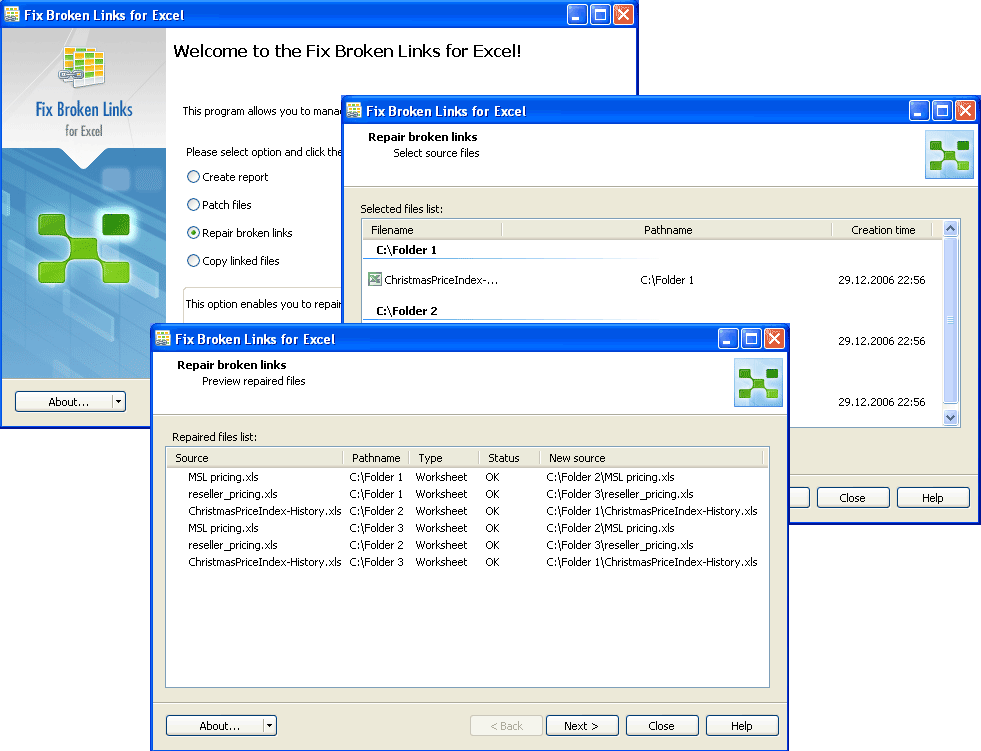Fix Broken Links for Excel
This programme is presented to you by:
Pacific Business Centre
98124-1069 Seattle
United States
| submit [at] office-excel [dot] com | |
| Facsimile | +1 877 MAPILAB |
| Website | www.office-excel.com |
| Support | www.office-excel.com |
| Category: | Business / Office Suites & Tools |
| Version: | 1.1.5 |
| Release date: | 2013-01-30 |
| Size: | 2.71 |
| OS: | Win 7 / 8 / 98 / 2000 / 2003 / XP |
| Requirements: | Microsoft Excel 2013, 2010, 2007, 2003 2000/XP. Microsoft Office 365 (desktop Excel version). |
| Languages: | English |
| Downloads: | 3 in September / 89 in total |
Rating: 1.17/10 (6 votes cast)
| Download: | www.office-excel.com/download/fix_broken_links.zip |
| Infopage: | www.office-excel.com/excel-addins/fix-broken-links.html |
Fix Broken Links for Excel will help you to find and fix broken links in Microsoft Excel 2000-2013 linked files.
Key add-on functions:
1. Search for documents with the broken links.
Fix Broken Links for Excel will find the documents with broken links appeared in the result of copying, moving or renaming the file. The results of the search will be presented as a convenient and comprehensive report.
2. Fixing broken links.
Fix Broken Links for Excel restores the broken links to files. After fixing them, you will be provided with a report enumerating a list of files with fixed links as well as a list of the files where the links can not be restored with the connected parts missing. The program has a special mode of marking the files using which you can quickly restore broken links in the documents which you have to frequently move from one computer to another.
3. Transferring or copying linked documents to another location.
Fix Broken Links for Excel will transfer the linked documents to a specified folder (location - folder, device, etc) saving all links. This function is particularly useful for those who work with the same documents, for example on their PC and notebook.
4. Work with files stored on web-sites and SharePoint servers.
With the help of HTTP protocol, Fix Broken Links for Excel can work with remote documents in the same way as with local ones. This opportunity allows you to download documents directly from a web-site or SharePoint server. Copying the linked documents from SharePoint server by means of Fix Broken Links for Excel, you automatically save all links in them.
Show / Hide
Here you can subscribe for the update infos for this programme. You will then receive an e-mail notice each time an update has been submitted for this programme.
In order to subscribe for the update infos, please enter your e-mail address below. You will then receive an e-mail with a link, which you need to click in order to confirm you subscription.
You can unsubscribe from the list at any time. For this purpose, you will find a link at the end of each update info e-mail.
This service is completely free of charge for you.