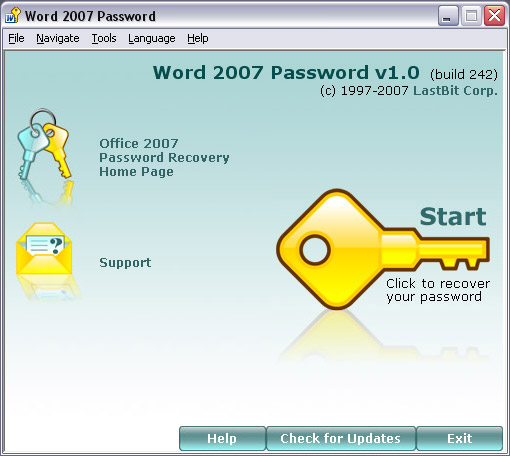Word 2007 Password
This programme is presented to you by:
1133 Broadway, Suite 706
10010 New York
United States
| E-mail: | software [at] lastbit [dot] com |
| Phone: | 877-684-2996 |
| Facsimile: | 877-684-2996 |
| Website: | lastbit.com |
| Category: | Security & Privacy / Other |
| Version: | 1.0.242 |
| Release date: | 2007-07-08 |
| Size: | 982 KB |
| OS: | Win 98 / ME / 2000 / XP / 2003 / Vista |
| Requirements: | A standard Windows PC |
| Languages: | English |
| Downloads: | 0 in May / 101 in total |
Rating: 3.25/10 (4 votes cast)
| Download: | http://lastbit.com/word2007psw.zip |
| Infopage: | http://lastbit.com/office2007password.asp |
Break Word 2007 passwords. Passwords to open are extremely hard to break in Word 2007. Word 2007 implements a radically new file format and a model of protection from unauthorized access to important data. In the Office XP versions, the default document access password encryption algorithm was RC4 40-bit. If you set a document access password in Word 2007, it will be encrypted with the algorithm AES 128. To recover the password, a brute-force attack and a dictionary search must be used.
Word 2007 has been developed in such a way that even the most optimized password breaker works very slowly. There is no easy solution and no success guarantee. Unless the password is very short or is a simple dictionary word, you have to spend a lot of computing resources to recover it. Because we cannot guarantee success, we suggest the following scheme (maximally protecting your interests): You can use Word 2007 Password program for free to recover the password. If the password cannot be found, you pay nothing. If the password is found, the program informs you and prompts you to pay the Service Fee. After you complete the payment, you will receive the password. Only the passwords for opening Word 2007 documents are difficult to crack. Other types of passwords (password to modify, document protection password) can be broken easily.
Here you can subscribe for the update infos for this programme. You will then receive an e-mail notice each time an update has been submitted for this programme.
In order to subscribe for the update infos, please enter your e-mail address below. You will then receive an e-mail with a link, which you need to click in order to confirm you subscription.
You can unsubscribe from the list at any time. For this purpose, you will find a link at the end of each update info e-mail.
This service is completely free of charge for you.