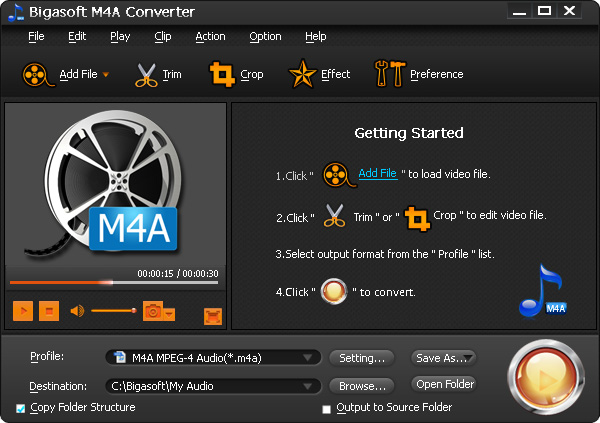Bigasoft M4A Converter
Dieses Programm wird Ihnen präsentiert von:
Haidian Dist.
100000 Beijing
China
| submit [at] bigasoft [dot] com | |
| Website | www.bigasoft.com |
| Kategorie: | Audio & Multimedia / Ripper & Konverter |
| Version: | 4.2.2.5198 |
| Release-Datum: | 26.03.2014 |
| Größe: | 12,58 |
| Betriebssystem: | Win 7 / 8 / 2000 / XP |
| Anforderungen: | CPU >1GHz Intel or AMD CPU. 512 MB RAM or above. |
| Sprachen: | Deutsch, Englisch |
| Downloads: | 3 im Februar / 99 insgesamt |
Bewertung: 1,00/10 (1 Stimme abgegeben)
| Download: | www.bigasoft.com/downloads/submit/b-m4a-converter.exe |
| Infoseite: | www.bigasoft.com/m4a-converter.html |
Bigasoft M4A Converter provides ultimate solution for M4A decoding and encoding. It can convert M4A to a variety of audio formats like convert M4A to MP3, WAV, OGG, AAC etc. as well as convert to M4A from any popular video and audio formats including MP4, AVI, MOV, MKV, MTS, TS, MOD, MP3, FLAC, WAV, RA and more. Bigasoft M4A Converter provides advanced settings such as trim unwanted segment; adjust audio quality, audio volume, bitrate and more.
Key features:
1. Convert M4A to any audio.
2. Convert Audio to M4A.
3. Convert Video to M4A.
4. Audio Trim;
The M4A file converter can trim unwanted audio part and convert only the desired the part by setting the trimming start time and end time.
5. M4A Splitter
Easily split M4A files by file size or by embed chapter markers.
6. File Compression to save disc
Want to compress your M4A files to smaller size? Bigasoft M4A Converter helps you fast deal with the compression by convert M4A to MP3 in batch.
7. Adjust audio volume and audio quality.
8. Batch conversion.
9. Pre-listen before conversion
Listen to music clips before audio conversion can save your time.
10. Easy to use
With the user-friendly interface, the audio converting tool is suited for both veterans and beginners you can complete your conversion as easy as 1-2-3.
11. Support multi-language
Support multi-language like English, German, French, Italian, Chinese, and Japanese now.
12. M4A Converter for Windows 8, Windows 7
Bigasoft M4A Converter works smartly on Windows 8, Windows 7, Windows XP, Windows Vista, and Windows 2000.
Einblenden / Ausblenden
Hier können Sie die Update-Infos für dieses Programm abonnieren. Sie erhalten dann zukünftig eine Benachrichtigung per Email, sobald ein Update zu diesem Programm eingetragen wurde.
Um die Update-Infos zu abonnieren, tragen Sie nachfolgend Ihre E-Mail-Adresse ein. Sie erhalten dann eine E-Mail mit einem Link, über den Sie das Abo bestätigen müssen.
Sie können die Update-Infos jederzeit wieder abbestellen. Hierzu finden Sie am Ende jeder E-Mail mit Update-Infos einen entsprechenden Link.
Dieser Service ist für Sie vollkommen kostenlos.
Kommentare zu Bigasoft M4A Converter
Einblenden / Ausblenden
Bisher gibt es keine Kommentare zu diesem Programm.
Selbst einen Kommentar schreiben