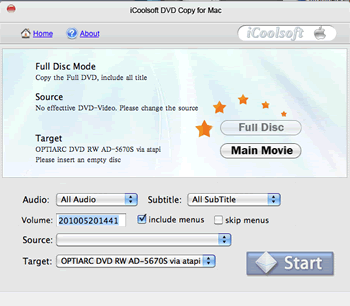iCoolsoft DVD Copy for Mac
Dieses Programm wird Ihnen präsentiert von:
HaiDian Dist
100081 Beijing
China
| submit [at] icoolsoft [dot] com | |
| Telefon | 8610-51559886 |
| Website | www.icoolsoft.com |
| Support | support@icoolsoft.com |
| Kategorie: | Audio & Multimedia / Ripper & Konverter |
| Version: | 3.1.08 |
| Release-Datum: | 19.03.2010 |
| Größe: | 1,12 |
| Betriebssystem: | Mac OS X, Mac Other |
| Anforderungen: | Mac OS X v10.4-10.5-10.6;PowerPC® G4/G5 or Intel® processor;256MB RAM or above;30MB free hard disk |
| Sprachen: | Deutsch, Englisch |
| Downloads: | 3 im Februar / 44 insgesamt |
Bewertung: 0/10 (0 Stimmen abgegeben)
| Download: | www.icoolsoft.com/downloads/mac/icoolsoft-dvd-copy-for-mac.dmg |
| Infoseite: | www.icoolsoft.com/dvd-copy-for-mac/index.html |
iCoolsoft DVD Copy for Mac is an excellent Mac DVD copy tool for Mac users to copy DVD disc to DVD disc, DVD folder, ISO image file, etc. It also helps burn DVD folder, ISO images to DVD disc on Mac OS X. There are rich settings provided to meet all your needs.
Supporting both single layer DVD-5 formats and dual layer DVD-9 formats, iCoolsoft DVD Copy for Mac enables you to copy D5 to D5, D9 to D9 in 1:1 ratio or compress D9 to D5.
Rich copy settings are provided for you to copy Full Disc or Main movie, Include Menu or Skip Menu, select subtitle and audio track. Almost all sorts of DVD discs are supported by this profession DVD copier. It is the best tool for Mac users to copy DVD.
Features
Clone DVD disc on Mac
This Mac DVD copy enables you to copy DVD to a new disc in 1:1 ratio or compress mode (supporting DVD-5 to DVD-5, DVD-9 to DVD-9, and DVD-9 to DVD-5).
Backup DVD movie to local disc
iCoolsoft DVD Copy for Mac allows you to copy movies from DVD disc and save as DVD folder or ISO image files on hard disc.
Burn DVD disc
You can use this DVD copier to burn DVD folder or ISO image files to DVD disc. It is the best tool to backup DVD disc and burn DVD disc.
Full Disc and Main Movie mode
Two copy modes are provided to facilitate your copying. You can choose the Full Disc mode to copy the entire DVD disc content including trailer, special features, intros, ads, etc. or use Main Movie mode to just copy the main movie.
More settings
This tool allows you to include menu or skip menu during the copying, choose subtitle and audio track for the output DVD. You can also rename DVD volume as you want.
High compatibility
This Mac DVD copier supports all DVD disc types and most DVD players and burners from any vendor. It is the most powerful and easy to use DVD copy tool for all Mac users.
Einblenden / Ausblenden
Hier können Sie die Update-Infos für dieses Programm abonnieren. Sie erhalten dann zukünftig eine Benachrichtigung per Email, sobald ein Update zu diesem Programm eingetragen wurde.
Um die Update-Infos zu abonnieren, tragen Sie nachfolgend Ihre E-Mail-Adresse ein. Sie erhalten dann eine E-Mail mit einem Link, über den Sie das Abo bestätigen müssen.
Sie können die Update-Infos jederzeit wieder abbestellen. Hierzu finden Sie am Ende jeder E-Mail mit Update-Infos einen entsprechenden Link.
Dieser Service ist für Sie vollkommen kostenlos.
Kommentare zu iCoolsoft DVD Copy for Mac
Einblenden / Ausblenden
Bisher gibt es keine Kommentare zu diesem Programm.
Selbst einen Kommentar schreiben