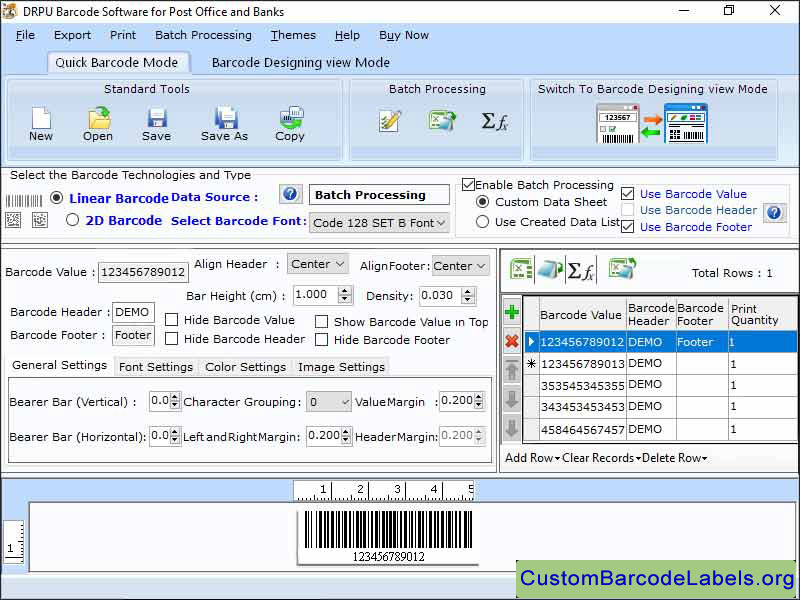Banking Barcode Labels Software
Dieses Programm wird Ihnen präsentiert von:
street
20100 city-town
United States
| geri [at] custombarcodelabels [dot] org | |
| Website | www.custombarcodelabels.org |
| Kategorie: | Büro / Inventar & Barcoding |
| Version: | 8.4.7 |
| Release-Datum: | 06.11.2023 |
| Größe: | 5,03 |
| Betriebssystem: | Win 7 / 8 / 10 / 11 / XP / Other |
| Anforderungen: | Any Windows |
| Sprachen: | Deutsch, Englisch |
| Downloads: | 2 im Februar / 32 insgesamt |
Bewertung: 0/10 (0 Stimmen abgegeben)
| Download: | www.custombarcodelabels.org/downloads/bank-barcode-software.exe |
| Infoseite: | www.custombarcodelabels.org/custom-barcode-labels/barcode-postoffice-bank.html |
Software designs personalized barcodes to fulfill the postal office and bank labeling needs. Follow the below steps to create postal barcode labels. Step 1: It provides two modes to create barcode labels: Quick barcode mode and view designing mode. Step 2: User can select linear barcode technology and then enter the barcode value, barcode header, barcode footer, alignment, bar height etc. Step 3: You can also change the general, color, font and image settings of the barcode labels as per the need. Step 4: In barcode designing view, you can change card shape, size, name, etc. in the card properties section. Step 5: Software allows you to specify color and background setting of created card including solid color, gradient image and style setting. Step 6: Barcode label maker software contain some designing objects such as signature, text, watermarks, shapes, images, etc. that helps you to customize the barcode labels in an attractive way. Step 7: Application offers batch processing series option that helps you to print multiple labels with different barcode and text values at the same time. Step 8: You can save your designed barcode labels as an image file in different file formats such as JPG, PNG, GIF, BITMAP, and many more for the future use. Step 9: You can also use print setting feature of the software to print the created barcode labels from any kind of barcode printer. Additional Features: * Program supports all kinds of latest windows OS like 11, 10, 8, 7 and XP. * Copy and Paste the generated barcode labels in various kinds of windows applications like MS Word, Paint and Excel. * Software has an advanced print setting feature that enables you to print created barcode label as per requirement. * Create multiple series of barcode labels by using several types of series generating option like sequential, constant value and random offered by software.
Einblenden / Ausblenden
Hier können Sie die Update-Infos für dieses Programm abonnieren. Sie erhalten dann zukünftig eine Benachrichtigung per Email, sobald ein Update zu diesem Programm eingetragen wurde.
Um die Update-Infos zu abonnieren, tragen Sie nachfolgend Ihre E-Mail-Adresse ein. Sie erhalten dann eine E-Mail mit einem Link, über den Sie das Abo bestätigen müssen.
Sie können die Update-Infos jederzeit wieder abbestellen. Hierzu finden Sie am Ende jeder E-Mail mit Update-Infos einen entsprechenden Link.
Dieser Service ist für Sie vollkommen kostenlos.
Kommentare zu Banking Barcode Labels Software
Einblenden / Ausblenden
Bisher gibt es keine Kommentare zu diesem Programm.
Selbst einen Kommentar schreiben