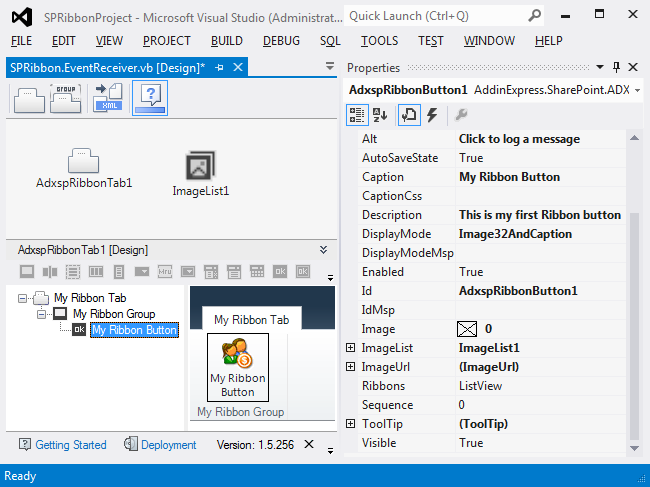Ribbon Designer for SharePoint
Dieses Programm wird Ihnen präsentiert von:
149, Barykina st.
246000 Gomel
Belarus
| support [at] add-in-express [dot] com | |
| Telefon | +375 291 944101 |
| Telefax | +375 291 944101 |
| Website | www.add-in-express.com |
| Kategorie: | Entwicklung / Komponenten & Bibliotheken |
| Version: | 1.0 |
| Release-Datum: | 25.12.2011 |
| Größe: | 6,93 |
| Betriebssystem: | Win Vista |
| Anforderungen: | Visual Studio 2010; .NET Framework 4.0 |
| Sprachen: | Deutsch, Englisch |
| Downloads: | 0 im Februar / 49 insgesamt |
Bewertung: 2,00/10 (4 Stimmen abgegeben)
| Download: | www.add-in-express.com/files/adx1ribbondesignersetup/adxsp-v100-b250-trial.zip |
| Infoseite: | www.add-in-express.com/office365-sharepoint-ribbon-designer/index.php |
This is a true RAD tool for creating custom ribbons for your SharePoint and Office 365 solutions without learning Ribbon XML.
Specialized components of the Ribbon Designer allow you to quickly build custom SharePoint ribbons and add a new ribbon to your existing project. The Ribbon Designer components are integrated inside of Visual Studio and make creating custom ribbons really simple, whether you develop for on-premise SharePoint or Office 365 online.
You use visual designers to handle all routine tasks while you focus on your applied code that implements your business rules. You use visual designed to:
- Add you own tabs or groups
- Extend built-in tabs or groups
- Customize contextual groups
- Specify and control positions and visibility of your custom controls
- Replace built-in controls with your own
- Enable or disable controls
- Handle server-side and client-side Ribbon events
Sandboxed solutions for all plans of Microsoft Office 365 starting from plan P to E4 are supported. So, no matter what kind of solutions you develop for your on-premise SharePoint or Office 365, internal-use prototypes or worldwide distributed Office 365 applications - the Ribbon Designer is a comprehensive tool for you.
For full details, please visit:
http://www.add-in-express.com/office365-sharepoint-ribbon-designer/index.php
Einblenden / Ausblenden
Hier können Sie die Update-Infos für dieses Programm abonnieren. Sie erhalten dann zukünftig eine Benachrichtigung per Email, sobald ein Update zu diesem Programm eingetragen wurde.
Um die Update-Infos zu abonnieren, tragen Sie nachfolgend Ihre E-Mail-Adresse ein. Sie erhalten dann eine E-Mail mit einem Link, über den Sie das Abo bestätigen müssen.
Sie können die Update-Infos jederzeit wieder abbestellen. Hierzu finden Sie am Ende jeder E-Mail mit Update-Infos einen entsprechenden Link.
Dieser Service ist für Sie vollkommen kostenlos.
Kommentare zu Ribbon Designer for SharePoint
Einblenden / Ausblenden
Bisher gibt es keine Kommentare zu diesem Programm.
Selbst einen Kommentar schreiben