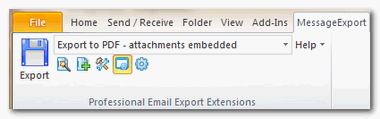MessageExport for Outlook
Dieses Programm wird Ihnen präsentiert von:
810 4th Ave S
56560 Moorhead
United States
| E-Mail: | padsubmit2009 [at] encryptomatic [dot] com |
| Telefon: | 1-651-815-4902 |
| Telefax: | 651-815-4902 |
| Website: | www.encryptomatic.com |
| Kategorie: | Kommunikation / Sonstige E-Mail Tools |
| Version: | 3.6.3 |
| Release-Datum: | 10.03.2015 |
| Größe: | 54,41 MB |
| Betriebssystem: | Win XP / Vista |
| Anforderungen: | Microsoft Outlook 2003/2007/2010/2013 |
| Sprachen: | Deutsch, Englisch |
| Downloads: | 0 im April / 12 insgesamt |
Bewertung: 1,60/10 (5 Stimmen abgegeben)
| Download: | https://download.encryptomatic.com/qarea/downloads/ME/messageexport.zip |
| Infoseite: | http://www.encryptomatic.com/messageexport |
Make Microsoft Outlook better! MessageExport by Encryptomatic LLC is an add-on designed for anyone who needs to export email messages from Microsoft Outlook to .pdf, .html, .msg, .mht, .odt, .eml, .csv, .txt, .jpg, .gif, .tif and other file formats. It extends Microsoft Outlook's ability to export email messages to different formats, in different ways. It can apply a custom naming scheme to the exported files, copy files to specific locations, and more!
MessageExport can copy messages to a file folder, network location, or even Sharepoint library. It's also compatible with Symantec Enterprise Vault v8 or 9.
You can setup customized export profiles that can accomplish a number of specific tasks that they may be performing manually right now. Quickly configure export profiles that contain the project folder location and formatting preferences. When the project is finished, simply delete the profile if you wish.
MessageExport also allows you to mass export and convert email messages and extract file attachments.With MessageExport, you can convert multiple Outlook emails to into a single PDF file. You can also convert many file attachment types as part of the PDF image.
MessageExport includes a timer function that will run a select export profile on a specific folder. When combined with Outlook's rules, the possibilities are endless. You can use it to automatically backup important emails, or to automatically convert messages to PDF and copy them to a folder.
MessageExport Works with Outlook 2003, 2007, 2010 and 2013. (both 64-bit and 32-bit versions). Download a free trial MessageExport today, and use it for 15 days risk free! Your purchase is backed by Encryptomatic LLC's 30 day unconditional money back guarantee.
Hier können Sie die Update-Infos für dieses Programm abonnieren. Sie erhalten dann zukünftig eine Benachrichtigung per Email, sobald ein Update zu diesem Programm eingetragen wurde.
Um die Update-Infos zu abonnieren, tragen Sie nachfolgend Ihre E-Mail-Adresse ein. Sie erhalten dann eine E-Mail mit einem Link, über den Sie das Abo bestätigen müssen.
Sie können die Update-Infos jederzeit wieder abbestellen. Hierzu finden Sie am Ende jeder E-Mail mit Update-Infos einen entsprechenden Link.
Dieser Service ist für Sie vollkommen kostenlos.