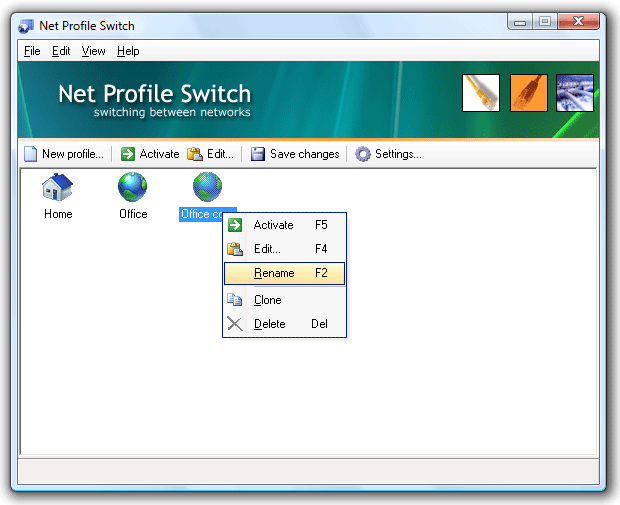Net Profile Switch
Dieses Programm wird Ihnen präsentiert von:
5715 Will Clayton #5214
77338 Humble
United States
| info [at] jitbit [dot] com | |
| Telefon | 44 87 1251 6052 |
| Telefax | 44 87 1251 6052 |
| Website | www.jitbit.com |
| Kategorie: | Netzwerk & Internet / Sonstige |
| Version: | 7 |
| Release-Datum: | 08.09.2011 |
| Größe: | 1,25 |
| Betriebssystem: | Win 2000 / 2003 / XP |
| Anforderungen: | Network interface |
| Sprachen: | Englisch |
| Downloads: | 1 im Januar / 250 insgesamt |
Bewertung: 4,64/10 (11 Stimmen abgegeben)
| Download: | www.jitbit.com/files/NetProfileSwitchSetup.zip |
| Infoseite: | www.jitbit.com/netprofileswitch.aspx |
Network switcher - switch network settings on your laptop/notebook (network switcher). Ideal for laptop/notebook users, who travel from one network location to another. It is a network settings manager that switches a computer between multiple network configurations (profiles) with one click of a button. A profile can include LAN-settings (IP-address, DNS, gateway), your browser's proxy settings (supports Internet Explorer, Firefox and Opera), Windows Firewall settings, network drive mappings, default printer, SMTP-server and more.
For example you can switch from a static to a DHCP assigned IP address, or switch one static IP address to another.
Use your laptop/notebook on multiple networks: assume you have a DHCP-enabled network at your office, and a static IP-address assigned to your network card at home. Every time you connect your notebook or laptop to a new network, you have to change network adapter settings manually. But it would be easier to store two profiles (called "office" and "home") and switch between these two profiles. If you deal with two or more locations, you can benefit from this network switcher utility which creates a profile with your configuration settings: TCP/IP-settings, browser-proxy (Firefox-compatible, Opera-compatible), network drives, default printer settings, SMTP server address etc. Then you can easily switch between network settings by activating a profile.
Einblenden / Ausblenden
Hier können Sie die Update-Infos für dieses Programm abonnieren. Sie erhalten dann zukünftig eine Benachrichtigung per Email, sobald ein Update zu diesem Programm eingetragen wurde.
Um die Update-Infos zu abonnieren, tragen Sie nachfolgend Ihre E-Mail-Adresse ein. Sie erhalten dann eine E-Mail mit einem Link, über den Sie das Abo bestätigen müssen.
Sie können die Update-Infos jederzeit wieder abbestellen. Hierzu finden Sie am Ende jeder E-Mail mit Update-Infos einen entsprechenden Link.
Dieser Service ist für Sie vollkommen kostenlos.
Kommentare zu Net Profile Switch
Einblenden / Ausblenden
Bisher gibt es keine Kommentare zu diesem Programm.
Selbst einen Kommentar schreiben