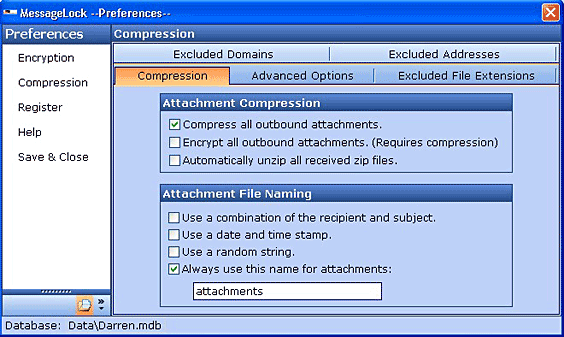MessageLock Email Encryption for Outlook
Dieses Programm wird Ihnen präsentiert von:
810 4th Ave S., Suite 148
56561-0703 Moorhead
United States
| E-Mail: | padsubmit8002 [at] encryptomatic [dot] com |
| Telefon: | 651-815-4902 |
| Telefax: | 651-815-4902 |
| Website: | www.encryptomatic.com |
| Kategorie: | Sicherheit & Datenschutz / Verschlüsselungs-Tools |
| Version: | 2.2.0.2200.1 |
| Release-Datum: | 20.06.2014 |
| Größe: | 16,29 MB |
| Betriebssystem: | Win XP / Vista |
| Anforderungen: | Microsoft Outlook 2013/2010/2007/2003 (32 and 64 bit) |
| Sprachen: | Englisch |
| Downloads: | 0 im April / 118 insgesamt |
Bewertung: 1,00/10 (1 Stimme abgegeben)
| Download: | https://www.encryptomatic.com/qarea/downloads/ML/messagelock.zip |
| Infoseite: | http://www.encryptomatic.com/ml |
MessageLock(TM) by Encryptomatic(R) LLC is quite possibly the easiest way to send encrypted messages from Microsoft Outlook. MessageLock provides 1-click encryption of email messages and attachments within Microsoft Outlook, combining strong U.S. Gov't approved AES-256 bit encryption with the nearly universal compatibility of the Zip file utility. MessageLock delivers encryption and compression for your message and/or file attachments, protecting your data while it is traveling across your intranet and the internet.
MessageLock gives you a choice of encryption methods, from super-strong AES-256 bit, to AES-128 bit. It also integrates with the Lockbin.com web service, allow you to send files and messages to anyone in a HIPAA complaint manner.
To use MessageLock, just click the "Encrypt Email" button before sending your message. The first time you send a message to someone, MessageLock will ask you for a password and then remember it for the next email you send.
If MessageLock is installed at recipient's end, the message can be decrypted immediately upon receipt and displayed as a regular message with no interaction required by the recipient. MessageLock includes a single line of text at the bottom of the message that alerts the recipient that this message was transmitted securely, otherwise they would probably never know.
If the receiver does not have MessageLock, they can still decrypt the zip file if they have the password, and any zip utility that supports the encryption method used. WinZip 10.0 or the free zip utilities like Izarc can both decrypt AES-256. Free decryptor software for MessageLock is also available.
Download a fully functional 15 day trial and see how easy MessageLock is to use.
Hier können Sie die Update-Infos für dieses Programm abonnieren. Sie erhalten dann zukünftig eine Benachrichtigung per Email, sobald ein Update zu diesem Programm eingetragen wurde.
Um die Update-Infos zu abonnieren, tragen Sie nachfolgend Ihre E-Mail-Adresse ein. Sie erhalten dann eine E-Mail mit einem Link, über den Sie das Abo bestätigen müssen.
Sie können die Update-Infos jederzeit wieder abbestellen. Hierzu finden Sie am Ende jeder E-Mail mit Update-Infos einen entsprechenden Link.
Dieser Service ist für Sie vollkommen kostenlos.