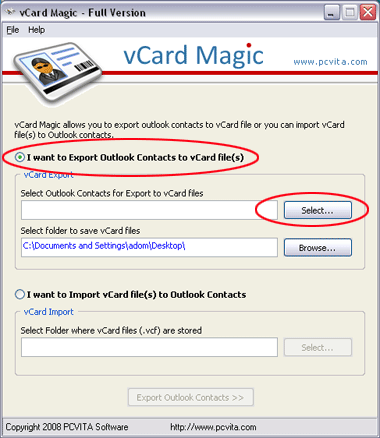Export Contacts From Outlook to VCF
Dieses Programm wird Ihnen präsentiert von:
Viman Nagar
411014 Pune
India
| E-Mail: | xml [at] vcardmagic [dot] com |
| Website: | www.vcardmagic.com |
| Kategorie: | System Utilities / Datei- & HDD-Management |
| Version: | 2.2 |
| Größe: | 1,64 MB |
| Betriebssystem: | Win 98 / XP / Vista |
| Anforderungen: | Pentium II 400 MHz, 64 MB RAM, Minimum 10 MB Space |
| Sprachen: | Deutsch, Englisch |
| Downloads: | 0 im Juni / 12 insgesamt |
Bewertung: 0/10 (0 Stimmen abgegeben)
| Download: | http://www.vcardmagic.com/pcvita-vcard-magic.exe |
| Mirror 1: | http://www.pcvita.com/downloads/pcvita-vcard-magic.exe |
| Infoseite: | http://www.vcardmagic.com |
In real life of many stages we have to export contacts from Outlook to VCF format. At that time we think how to export contacts from Outlook to VCF. For example if you have to change your old computer in new computer to change the mail server then we have to need export contacts Outlook to VCF. Then First idea comes in our mind pick the contact and save as .VCF. But in this case if we have one contacts then this is write way. But if we have more than contacts on that time this ways is not a right. Because Outlook can export only single contacts at a time. To solve this problem of Outlook there are so many solutions software available. We are also provide a solution software vCard Magic which have more feature as compare to other Outlook to VCF converter software. With vCard Magic software user can single as well as multiple export contacts from Outlook to VCF file. Our software vCard Magic is user friendly. For export contacts from Outlook to VCF 2010 we have to follow two to three simple steps only.
Why we need to export contacts from Outlook to VCF file?
- We can save our contact in separate files .VCF
- Upgrade your computer and when you change your emailing server
- For fast and quick conversion process we have to need export contacts from Outlook to VCF
- Other thing vCard files supported with 2000, Vista Window 7(both 32 and 64 bit).
How to export contacts from Outlook to VCF?
1- Download vCard Magic software from http://www.vcardmagic.comimport-vCard-files.html by PCVITA
2- Install vCard Magic software on your Machine
3- Select Outlook contacts for export to vCard files
4- Select folder where you have to store vCard file
5- At the End Click on Export Outlook Contacts Button.
Hier können Sie die Update-Infos für dieses Programm abonnieren. Sie erhalten dann zukünftig eine Benachrichtigung per Email, sobald ein Update zu diesem Programm eingetragen wurde.
Um die Update-Infos zu abonnieren, tragen Sie nachfolgend Ihre E-Mail-Adresse ein. Sie erhalten dann eine E-Mail mit einem Link, über den Sie das Abo bestätigen müssen.
Sie können die Update-Infos jederzeit wieder abbestellen. Hierzu finden Sie am Ende jeder E-Mail mit Update-Infos einen entsprechenden Link.
Dieser Service ist für Sie vollkommen kostenlos.