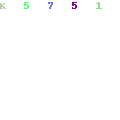How to Move PST Contacts
Dieses Programm wird Ihnen präsentiert von:
Evan Swans
324121 Madrid
Spain
| msbackuprepair [at] gmail [dot] com | |
| Website | www.msbackuprepair.com |
| Kategorie: | System Utilities / Datei- & HDD-Management |
| Version: | 4 |
| Release-Datum: | 08.06.2011 |
| Größe: | 3,26 |
| Betriebssystem: | Win 7 / 2000 / 2003 / ME / XP |
| Anforderungen: | Pentium II 400 MHz, 64 MB RAM, Minimum 10 MB Space |
| Sprachen: | Deutsch, Englisch |
| Downloads: | 2 im September / 16 insgesamt |
Bewertung: 0/10 (0 Stimmen abgegeben)
| Download: | www.systoolsdl.com/systools-vcard-export.exe |
| Infoseite: | www.msbackuprepair.com/how-to-move-pst-contacts.html |
You have to trust any tool to convert Outlook contacts. This is due to inadequate option to convert Outlook contacts in MS Outlook. There is no option to save Outlook contacts in other then PST format. If you want to separate Outlook Contacts to some other email program, you can trust with one of the best option SysTools vCard Export. SysTools vCard Export provides PST File Contacts Transfer utility for easy and efficient conversion of Outlook. Using this utility, you can access Outlook Contacts in any email applications. If you need to convert only contacts to some other software, you can use SysTools vCard Export. Software can easily convert Outlook Contacts to vCard, XLS and WAB with the help of PST File Contacts Transfers utility. PST File Contacts transfer tool is easier yet sensible to save Outlook to vCard that enables all users to transfer Outlook PST file Contacts to different address book formats. Software convert Ansi Format (MS Outlook 2000/2002/XP), Unicode Format (MS Outlook 2003/2007) to vCard, WAB and MS Excel File. Software quickly converts MS Outlook contacts to vCard (.vcf), MS Excel (.xls), Outlook Express Address Book (.wab) file. SysTools vCard Export Software provides you one by one simple step to use after installation the software. SysTool vCard Export provides you to save contacts in vCard format, Windows Address Book (WAB) file format and in MS Excel file. Select the conversion format whichever you want to.
1) Save Outlook Contacts to vCard file
2) Save Outlook Contacts to Windows Address Book (WAB) file
3) Save Outlook Contacts to MS Excel File
SysTools vCard Export Demo version software is a completely free of cost. Demo version of the software converts only 15 contacts to vCard, MS Excel & WAB file. To convert all the contacts to vCard File, MS Excel & WAB file, so you will have to purchase licensed version of SysTools vCard Export software which is available at $49.
Einblenden / Ausblenden
Hier können Sie die Update-Infos für dieses Programm abonnieren. Sie erhalten dann zukünftig eine Benachrichtigung per Email, sobald ein Update zu diesem Programm eingetragen wurde.
Um die Update-Infos zu abonnieren, tragen Sie nachfolgend Ihre E-Mail-Adresse ein. Sie erhalten dann eine E-Mail mit einem Link, über den Sie das Abo bestätigen müssen.
Sie können die Update-Infos jederzeit wieder abbestellen. Hierzu finden Sie am Ende jeder E-Mail mit Update-Infos einen entsprechenden Link.
Dieser Service ist für Sie vollkommen kostenlos.
Kommentare zu How to Move PST Contacts
Einblenden / Ausblenden
Bisher gibt es keine Kommentare zu diesem Programm.
Selbst einen Kommentar schreiben